Reclaim command of your inbox with this one #GmailHack

It’s that time of year, the after holiday rush to begin a new year anew…but one last thing stands in your way. Those pesky emails from last year…The drudgery of returning to work in January can easily be summed up by the one task that everyone hates: Clearing out your inbox from the holidays.
The notorious first Monday of the year almost brings a harassment of unwanted emails, project updates, minute requests, to-do’s and a myriad of other tasks left over from the weeks surrounding the holidays. And if you’re like me, you’re not paying attention to it (unless you noticed 16 missed calls from the same number).
So, how do we clear out those potential hundreds of thousands of emails from our inbox as we come back to work from the holidays?

It’s actually fairly simple and the best way to take this task head on is actually a pretty neat trick that I’ve been using on my Gmail. It’s hidden within the settings, but turning this trick “On” will save you the headache of scanning through 15 different pages to sort those “Read” and “Unread” emails.
It’s time to implement this one #GmailHack and boost your productivity tenfold.
You might already have it set up this way, but I’ve been hard pressed to find people that actually do this. Take the thirty seconds to follow the steps below and reclaim your inbox.
- Visit your Gmail page and find the icon shaped like a “Cog” in the page’s upper-right corner.
- Click the cog icon and select “Settings.”
- Click the “Inbox” tab near the top of the page. Click the “Inbox Type” drop-down box and select, “Unread First.”
- Move to the “Inbox Sections” section and find the “Options” link next to the word “Unread.” Click the link to display a menu of options. Select “5 Items,” “10 Items,” “25 Items” or “50 Items.” The value you select determines the number of unread messages Gmail displays.
- Click “Save Changes” to return to your inbox and see your unread messages are at the top.
- Now, all your ‘Unread’ emails will appear at the very top of your inbox. Allowing you to reconvene and conquer those emails that seem to disappear, taking precious time out of your day to search and find them. There’s always the ‘Search Bar’ but now you’ll be able to be much more organized.
It’s mind-boggling that Gmail doesn’t do this from the first time you sign up for their service, but after you do this, you’ll begin to notice an immediate difference. By seeing your “Unread” emails first, you can still do what you need to do, without losing sight of the items you still need to respond to.
To change your inbox back to normal, all you’ve got to do is return to the “Inbox Type” drop-down box and select, “Classic” instead of “Unread First.” By clicking again on the “Save Changes” tab
Use this #GmailHack to start your 2016 off the right way, and please post any ideas or other hacks down below in the comments. We’re always keen on hearing how you stay organized.
Feel free to tweet us a response @Inphantry or by getting ahold of our New Business guy Cam King on Twitter as well @CamKing747
Email us with an RFP, or partnership request at base@inphantry.com and visit us at www.inphantry.com